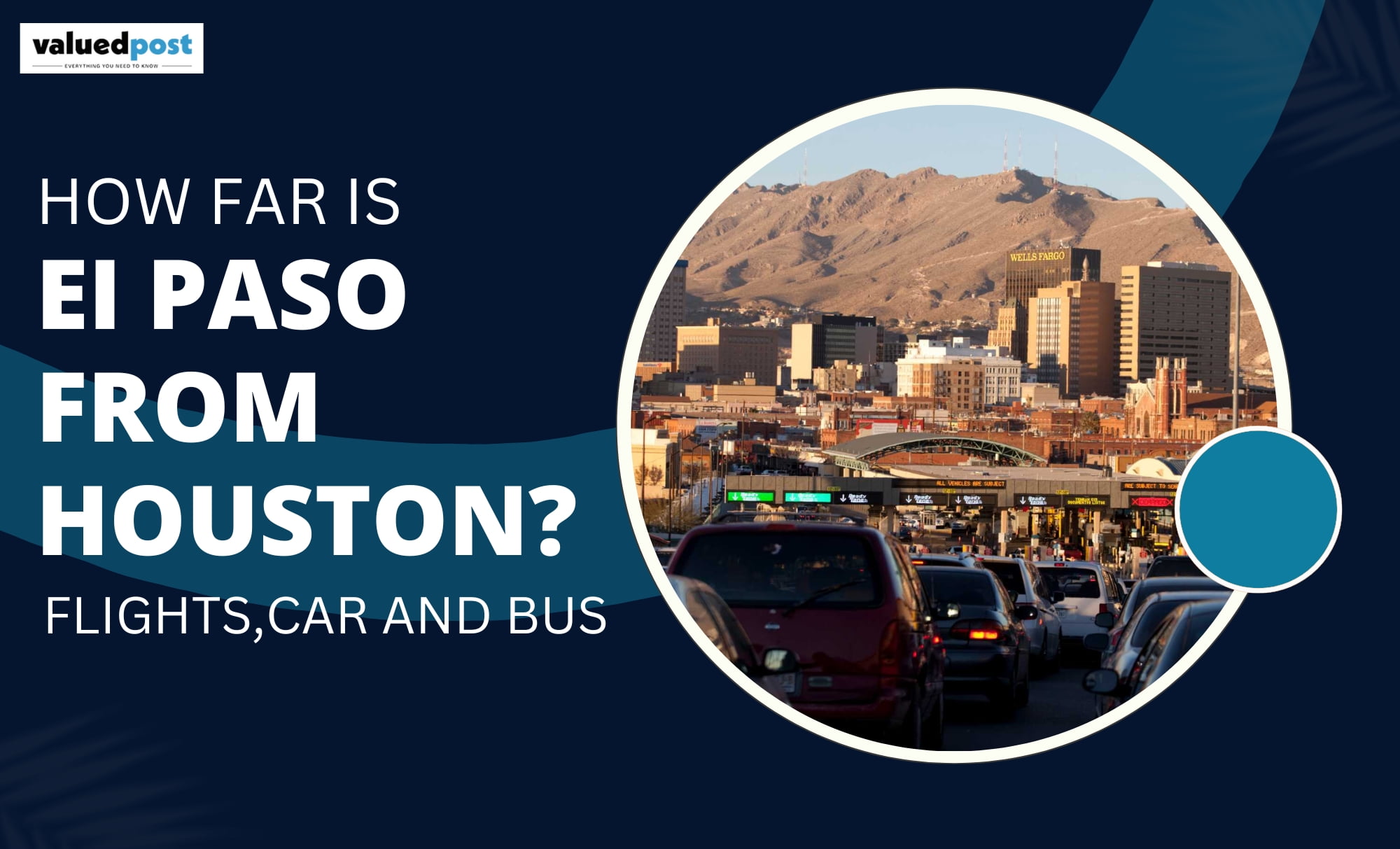Everyone enjoys having delicious food. But what is more enjoyable is an easy reach to it. Digital evolution in the food industry brings that joy to us. The various platform for food delivery connects us to our neighborhood’s favorite eateries and provides door-to-door service quickly via its website or mobile application. But occasionally, things could not go according to plan. GrubHub is one such food delivery platform. Because of this, we have created this guide to help you learn “How to cancel a Grubhub order.”
What is Grubhub all about?
Grubhub was initially founded in Chicago. It came out as an alternative to traditional menus, eventually drifting to become a food delivery company. After uniting with Seamless, Grubhub began quickly spreading throughout American cities. And it is now operational throughout the entire nation.
Grubhub is a food delivery platform. There is no rocket science in how does Grubhub does work. It uses the user’s location to show a list of nearby restaurants where he can quickly place an order and receive the delivery.
Through the Grubhub app, users can manage their favorite cafés and restaurants. It has useful features of order history so the user can quickly order supper from its favorite restaurants.
The app will connect the user to the delivery person when you place the order, who will pick up the order and have it delivered to the doorstep.
The best feature of this app compared to other delivery services is that in addition to ordering meals, you can pay and tip for all of these services directly from the app. Grubhub accepts all of the major credit cards.
How to Cancel GrubHub Order: A No Headache
There is a high probability that your order with Grubhub may go wrong, or in case there is a change of mind.
If such is the case, you obviously want to know how to cancel a Grubhub order. Don’t worry about making a mistake. Following these instructions will make canceling an order on Grubhub effortless.
Let’s find Out How To Cancel GrubHub Order On The Phone App As a Customer:
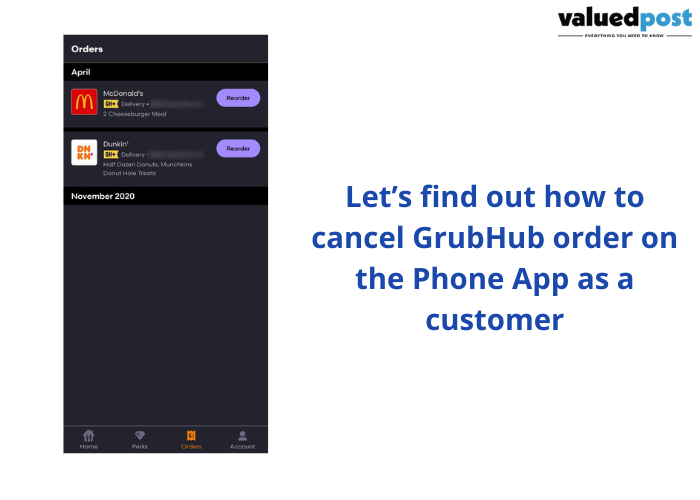
Follow the directions step by step for hassle-free cancellation
- Start the Grubhub app and log into your account.
- Select the “Orders” button at the bottom of the page to view your orders.
- From the list, select the order you want to cancel.
- Return to the Order Details screen after choosing the Cancel option.
- Click the submit button after selecting a reason for the cancellation.
It’s worth noting that Grubhub may not choose to refund if you decide to cancel the order. It all depends on the eligibility criteria.
You can choose to connect with a member of the Customer Care team through the chat menu option, or you can call the Grubhub customer service line directly.
Canceling GrubHub Order on Phone App for Restaurants:
You can find the appropriate response below if you work at a Grubhub restaurant and are trying to figure out how to cancel orders.
- Log in to your Grubhub restaurant account in the first step.
- Go to the “Orders” page by clicking the menu button.
- Select the order you want to amend or cancel.
- Click the “view order details” option after that.
- For any new order, there are three alternatives available.
- Choose “cancel order” from the Adjust, Cancel, and Print options.
- Describe the reason for the cancellation in the final step.
For Grubhub Drivers: Canceling A Grubhub Order
The process of canceling an order is slightly different if you work as a Grubhub driver. Whether the restaurant has yet to confirm the order or not, drivers are always free to cancel their deliveries.
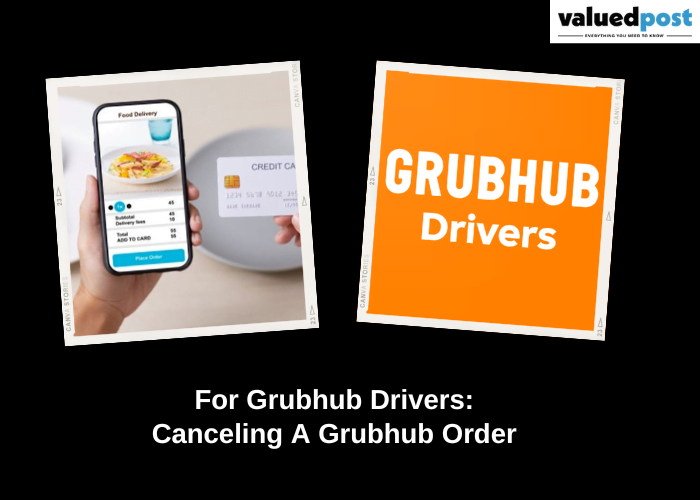
If you need to cancel an order, follow –
- Choose the “My Orders” section of the app.
- Tap the “There’s an issue” button inside the app
- Select “I can’t deliver this order,” and you can make a request to have an order reallocated.
The order will be canceled. It’s necessary to keep in mind that Grubhub has a strict ranking system. A high cancelation rate may affect your progress. Consequently, constant cancellation will create a risk of having your account terminated.
How to Delete Grubhub Account?
There is a huge fuss about how to delete a Grubhub account. Can we delete it, really? Yes, the Grubhub account is deletable. It makes sense to delete your Grubhub account because there are numerous justifications for doing so.
You can select one of these three alternatives to delete your Grubhub account.
Using the Data Deletion Page
- Log in to your account by going to the Grubhub website.
- On this page, you can find information about the effects of terminating your Grubhub account.
- Click “Submit Request” when you are ready to complete the deletion process.
- Authenticate the pop-up window. Delete your account only if you are sure you want to.
There is no way to get your personal account information back after deleting your Grubhub account.
Delete your account via email
Sending an email to support@grubhub.com is the second option to delete your Grubhub account. You must use the email address associated with your Grubhub account when emailing the support staff at Grubhub.
Include your login, full name, and the reasons for canceling your account in the email.
Deleting By Calling Customer Service
Calling customer service at (877) 555-1234 is the third and final way to terminate your Grubhub account. Have your entire name and username ready when you call so the customer care agent can find your account immediately.