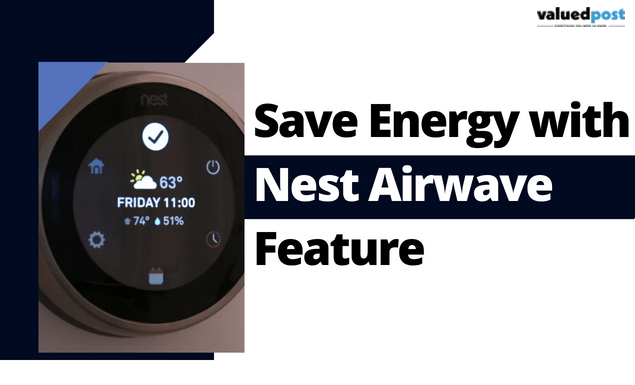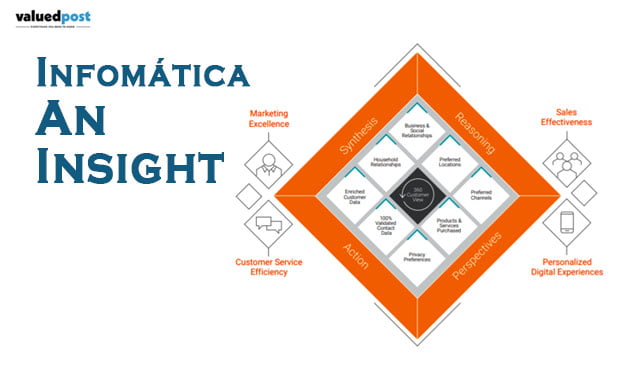In today’s time, when the transactions occur by one or the other online method. There are tons of options available to manage your transactions without the use of cash, credit or debit card. Among all these mediums of online transaction, the most popular one is PayPal, loved by its users for the security and convenience it provides during the transaction. Once you know how to get a PayPal account. There are chances that you’d never want to get back to your traditional transactions methods.
If you are going to be a new user and don’t know how to set up your account, don’t worry. The method might look complicated, but it is as easy as eating a piece of cake.

Types of PayPal account
There are two types of PayPal account one is the most common and widely used option. The personal account, and the other is a business account. Before you start setting up your account, you need to determine what are your requirements for using PayPal. For example, Whether you are a normal guy using it for your friendly transactions and shopping. Else a business owner looking for multiple types of transactions, very frequently daily. Earlier, there used to be a third type of account by the name premium account. Still, it was removed later on, and the facilities provided were distributed between the business account and the personal account. However, most of it was transferred to the business account.
A personal account on Paypal is the easiest one to set up. Mostly the users prefer this account as it is better suited for the needs of shopping and small transactions within your peers.
A business account is mostly the requirement of a business owner, specifically made to suit their needs. For instance, you can use your account to sell your products can make and receive a large number of payments daily via any medium. It also allows you to give access to the same account to 200 employees for business purposes, which proves to be very convenient when handling a business.
How to create an account
Before we start getting into the steps of creating an account, we need to make sure that we have our credit or debit card, bank account details and any identification proof such as a government ID card as we might need it for purposes like linking our bank account to the Paypal account and account verification.
The first step for making a PayPal account is to visit the official PayPal website and sign upwith an account, for which you will see a button on the top right corner of the screen.
When you are done with the above step next, you will be asked to select the type of account you need with Personal and Business account options. Select the one you need according to your requirements and click Next.
For personal account
After you are done selecting the type of account, you will be asked to enter various information about yourself like your email, country and phone number, and other things if you have opted for a personal account. When you are done, you need to click Next.
Once the information is filled in, you will be sent a verification code to confirm your phone number with a six-digit code sent on the number you have entered via SMS.
Next, PayPal will ask you to give some general information like date of birth, address, nationality and ID proof. When you are done filling in these details, click on Agree and Continue.
After this, all you need is to link your account or credit card to begin your transactions.
For business account
To create a business account, you will need to enter all the information it asks for you, like your email address, contact number and address of your business. After you are done setting up your account, you will come across a few policy agreements, read them and click on Agree and Continue.
Next, a cluster of the option will appear, asking you the type of business account. Select the type you need and then give your personal details like Date of birth, nationality and address and verify your nationality with ID proof.
Verification of account
You will need to verify your account before starting any transactions using your credit or debit card. There are two separate processes for personal and business account verification.
For personal account
To verify your account, you will need to link it to either your debit or credit card. If not so you can link it to your bank account.
For a credit card, you will need to fill in your card details, and similarly, you would need to give your bank account details that it asks for if you want to link your bank account.
PayPal will charge $1.95 to your account for credit/check card confirmation. You will, at that point, need to get the 4-digit charge on your credit card. Close to the 4-digit code, you’ll see PayPal, so it shouldn’t be too hard to even think about finding.
When you have the 4-digit code, you would then be able to head once more into your wallet to Confirm your charge card on record, fill in the 4-digit code where required, and complete the check interaction.
They charged $1.95 would be discounted by PayPal promptly; however, they may require as long as 30 days to show up back in your financial balance. If you’re able to log in to your financial balance through PayPal, you can interface it right away. When the data has been entered accurately, PayPal will hail this as an affirmation of possession.
For those who’d prefer to enter the data physically, you’ll be provoked to affirm it yourself. PayPal will send two little stores somewhere in the range of $0.01 and $0.99 to your record. They will take up to 3 workdays to show up on your ledger explanation. When they do, you can finish the affirmation by heading once again into your Wallet and entering the saved specific sums.
For business account
A PayPal business account will require similar strides as a personal account. The thing that matters is that you’re ready to send or get cash with just either an email or receipt being conveyed. As the beneficiary right now has or will make a PayPal account, the exchange can produce results.
PayPal will keep bugging you with many security checks, but that is good because they are handling your crash.
Now you can have a hassle-free shopping experience with straightforward transactions.
Do you want to know about