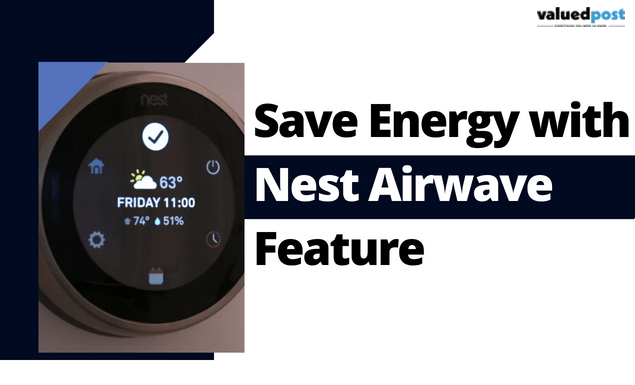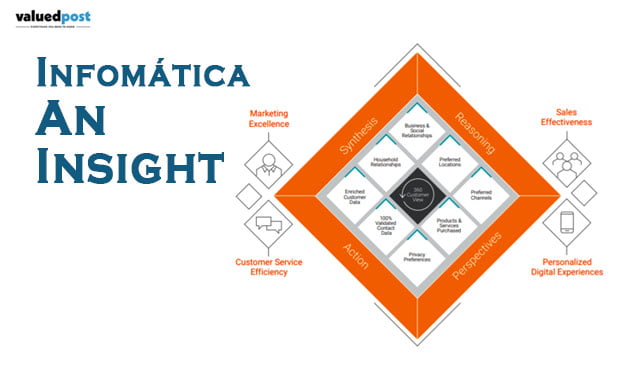Various devices available in the market can track people once connected to their devices, like a Tile Tag or an AirTag. These devices are beneficial for keeping track of your device. Yet can easily mishandle for keeping track of someone else or stalking them.
How to know you have planted with one of the devices and someone is keeping track of you? It is easy as their specific methods to find out, if an Airtag is connected to your device.

What is an Airtag?
AirTag is a small, lightweight device made of a stainless steel disc. These devices have very similar functioning to a Tile Tag. Moreover, it can be paired with devices like your phones and later can be used to track the phone in certain proximity working with the Find My App.
It can be attached to a device using clips or other regular use items like a Keychain, zip on your bag.
The device is also very durable with dust and water-resistant qualities, it also provides the facility of removable cover design.
you may also read: How to fix when apple car-play is not working
How it works?
First of all the device needs to be set up and then can be paired with an iPhone using the find my app for other devices the Bluetooth app can be used. The device can be named using the same app.
Using the app, you can see the device’s last location after having AirTag attached to your device. There are various features that the device offers, like if you are within a Bluetooth range of the device. You can use your Find My app to find your device using the Bluetooth speaker provided in the AirTags.
These devices use Ultra-wideband technology to locate your device when you need to find it. If by accident, you lose your AirTag and are out of the Bluetooth range. It can be seen as it gives notification on the paired device when in the field.
Suppose someone else has connected an AirTag to your device. It might be not as easy to find as it may show us as an unnamed Bluetooth device connected to your phone. Somehow, if you don’t have an Apple device with Bluetooth. You can easily find the AirTag as it might appear as an Apple device.
In case you find that you have a connected device, you can use your Android device to locate the AirTag by checking the signal strength and moving in the direction of a strong signal.
How to Find AirTag on your Android?
Suppose someone has connected an AirTag to your Android device to track your location. You can find out if the device is connected to your phone using a Bluetooth scanner app or wait for three days for the AirTag to beep on its own.
Although it might not be the most effective as you will see the name of every device in your vicinity, if you are in a crowded place it’d be very tough to spot the device, so you might have to go to a place where you can be away from all the other devices.

You have to check for an “Unnamed” device to find the device. The AirTag will appear by that name and might be marked as an Apple device when you check “Manufacturer Specific data”. There are chances that it can be another Apple device in your proximity.
How to locate the AirTag?
You’d have to rely on the signal strength and use the trial and error method to locate the device. As to see which direction the signal is the strongest and move in that direction to look for the device.
Once the AirTag is located and if it is lost mode and is tracking you, you can use the Whiteside to scan it with NFC to view contact information and a message if it has been set up in the device. All you need to do is tap the back of your phone against the white side of the AirTag.
sourced by: how to tell if Airtag is following