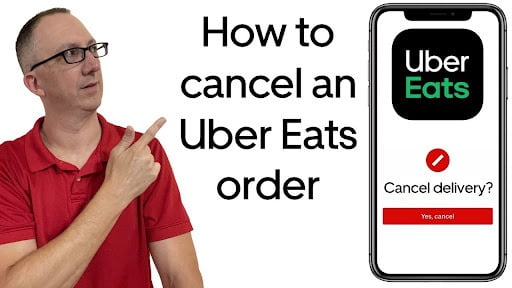Can I Cancel my Uber Eats order?
When using the Uber app for an Uber Eats order, you must tap on the account profile icon before accessing the Orders list. You can potentially receive reimbursement on an Uber Eats cancellation order, as long as you were able to cancel it before the restaurant accepted your order.
Uber app has made ordering a meal as easy as a few taps on your phone’s screen. Once you have requested, the app offers an estimated time of delivery. Then, all you need to do is sit back and wait for the courier to arrive.
Of course, it is straightforward to mess up when things are so fast. Whether you forgot to add a product to your cart or suddenly changed your mind about that late-night order, there are many legitimate reasons why you might have to cancel an order. Cancellations are generally a possibility; the only catch is depending on how far into the process you are, you might be able to get your money back — or you might not.
The 6-part video series will take in the views of India’s SaaS leaders and highlights the sector’s potential for the next ten years.
How to cancel an order on the Uber Eats app.
Uber Eats orders are refundable only until a restaurant accepts an order. At many restaurants, that happens automatically or within a minute after submitting your order. This means you have a small window to get a refund for a charge.
If you have to cancel an order with Uber Eats, here’s how you can do so. *
- Open up your Uber Eats app.
- Tap on the Orders tab on the bottom menu of the app.
- Select the Orders coming soon tab to view orders that are being placed.
- Find the order you would like to cancel, then click Cancel order.
- A box appears asking to confirm the cancellation and alerting you of the charge for cancelling if you proceed.
- Tap “Cancel Order” to confirm.
- Tap on your profile icon on the top-left. Your recent orders should show up first. In the box that appears, confirm you want to cancel the order.