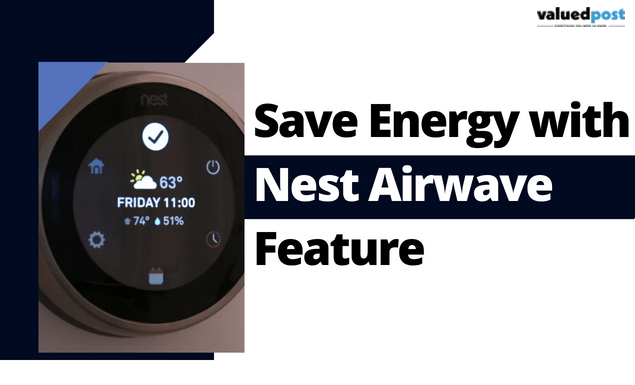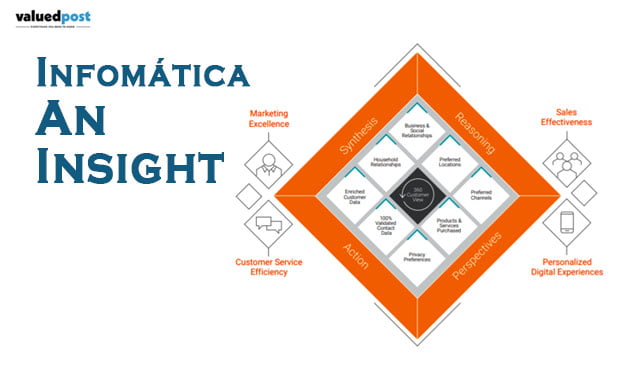Why not learn to test if our VPN is working properly or not. It is always good to be precautious than finding a solution when a problem occurs. And, working on VPN’s is a tricky business. So, it is better to check if you are safely working or not. Let us learn how to spot VPN leaks.
Are you signed in to a VPN? If, yes then you should check if it is safe to use before browsing through the internet. There are a lot of free tools that help you to test your VPN. And check its connection security and examine if your VPN is doing the work it should.
Before we start to understand how to your VPN, let us first understand what a VPN is?
VPN works by changing your IP address and providing you with services to connect you to the internet via their servers. It also helps to protect you from any website you surf by tracking your ISP.
If you are a person who stays a lot online and surfs through sites and wants to be unseen/undetected, then you should already have a VPN signed in. But, to do some VPN functioning, you would need to use Incognito mode.
Remember, VPN’s are not 100 per cent bulletproof safe. Everything comes with pro and cons. It comes with leaks.
you may also search for: Avoid Removable Media
VPN Leaks you might encounter while testing.
Instead of broadcasting VPN’s server address, it showcases your IP address; it is a leak. There are majorly three leaks that we can track and solve through simple free tools.
IP Leaks (It has two subcategories: IPv6 and IPv4) (it happens when VPN is unable to protect your connection)
- DNS Leaks
- WebRTC Leaks
Tools you can easily access to test your VPN
So, now that you have figured out that your VPN leaks, let us find a solution to that.
Below are free tools that will help you test your VPN leak:
- ipleak.net (built by AirVPN)
- ipleak.org (VPNArea)
If you are a person who is handier with a backend of computers, then you might want to go to:
ExpressVPN has its tools on GitHub.
Now that we have grabbed everything. Let us start to test our connection.
First, direct yourself to ipleak.net without enabling your VPN. (You won’t witness a screen there but just your test results)
On the top of the page, you would find your IP address. Below you would see the country and city name(You might not see your city name and see someplace else) This problem happens because your ISP is trying to connect to a server to someplace else other than your city.
You would find IPv6 on the right side of your IP Address. You won’t have to worry if it says ‘not reachable.
Below, you would see WebRTC detection. If it is blank, then you are safe.
Then, you would find the DNS test, that showcases IP addresses Host, and that can be your anywhere,
It is just stupid to run a test on an unsafe connection so, it’s better to connect to Netherlands(that mostly work) You would need to connect again and reload the page.
You will navigate to your test results automatically.
As we checked that our results for IPv6 and WebRTC testes were fine, let us check through the DNS leak. To find if you passed it, you would need to scroll through the aisle of IP addresses and check for your original one. If it is not there then know, you are safe and protected.
What if your VPN does not pass the test and the results come badly?
Surveys have found that DNS leaks are more lot common than IPv4, WebRTC, and IPv6 leaks. Remember to go through DNS leaks more often and carefully and try not to spy on your IP address.
Also, ExpressVPN gives you options if you are looking for a new VPN and it offers a DNS leak test too, so you know it will help you if some issue occurs.
sourced by: VPN Leak Tools